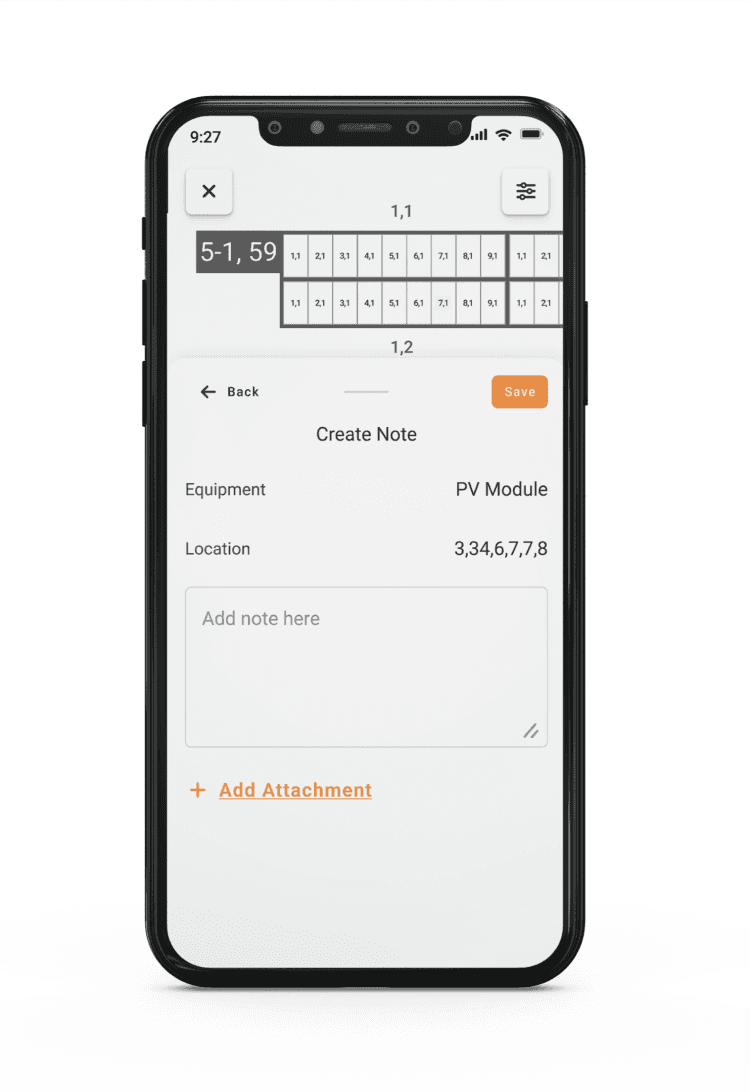Capturing Equipment Notes in the Raptor Solar Mobile App
Note: Users will need the "Edit" permission enabled if they have site level access; for users with full portfolio access, they will need the "Edit All Solar Reports" permission enabled to add Equipment Notes. Org admins can manage permissions by following this guide.
Equipment Notes provide a way for you to store notes, documents and photos attached to a geo-spatial location. After you select your site from the Sites menu, you will be able to start recording site-specific notes.
To add Equipment notes:
-
Select your site
-
Open the map
- Navigate to the Equipment Data Layer
-
Select the module you want to make a note for
-
Select Create Note
-
Add text, photo(s), or both
-
Select Save
This note can now be seen as part of the Activity Feed for that equipment. Anyone who views the equipment, on web or mobile will be able to reference the Note and its contents.
If you are working in an area with little to no signal, download the site map to capture notes which will sync to the cloud once you return to cell network or WiFi.