How to View Construction Monitoring Deliverables
Want to learn more about Construction Monitoring? Click here.
Navigate to your Construction monitoring analysis
You can access your analysis several ways:
-
Click on “Solar Sites”, select your site, click “Inspections” and then click the most-recent Construction inspection
-
Click on “Digital Twin”, select your site, change the data layer in the map to “Construction” and the most-recent Construction inspection should load automatically
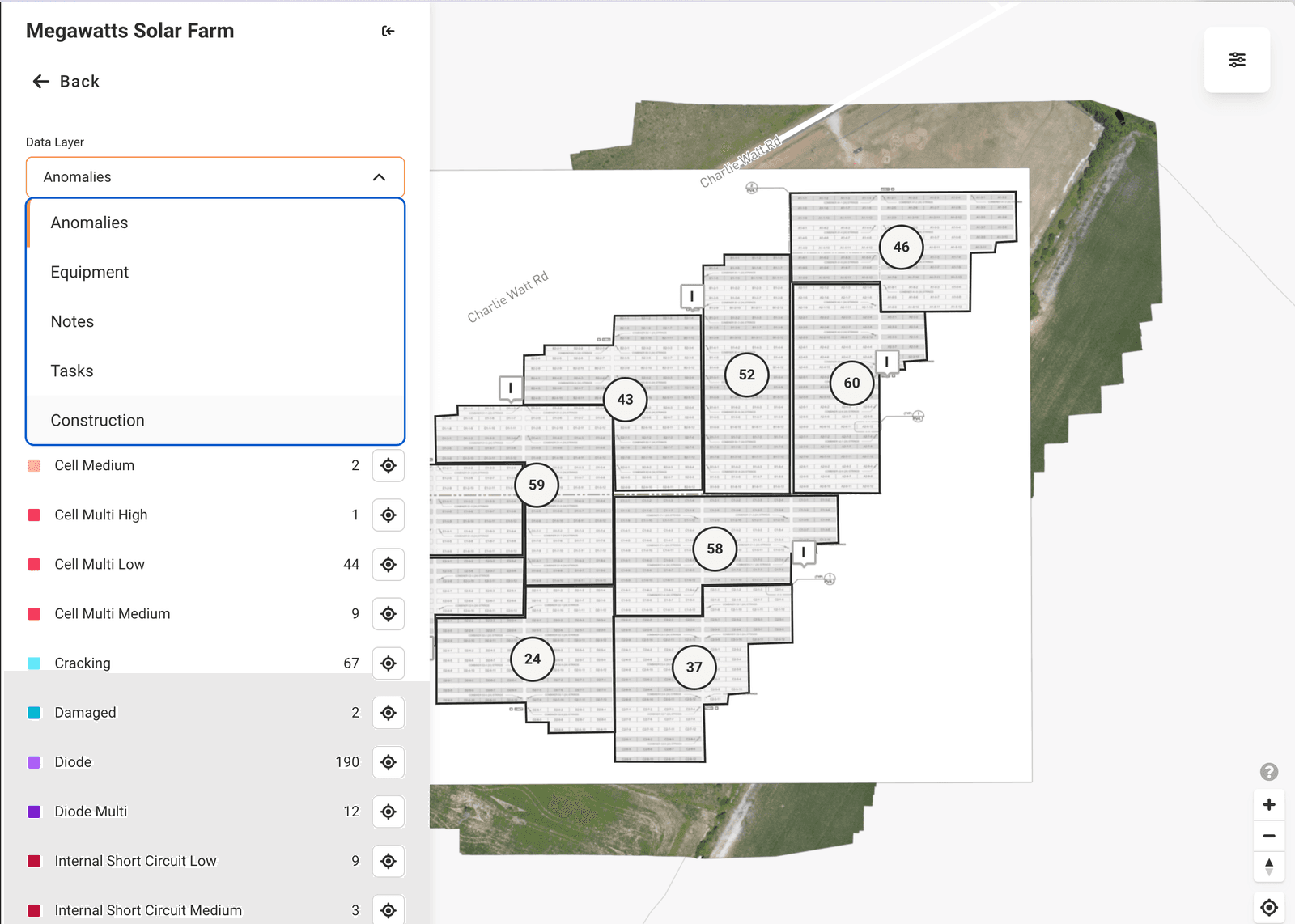
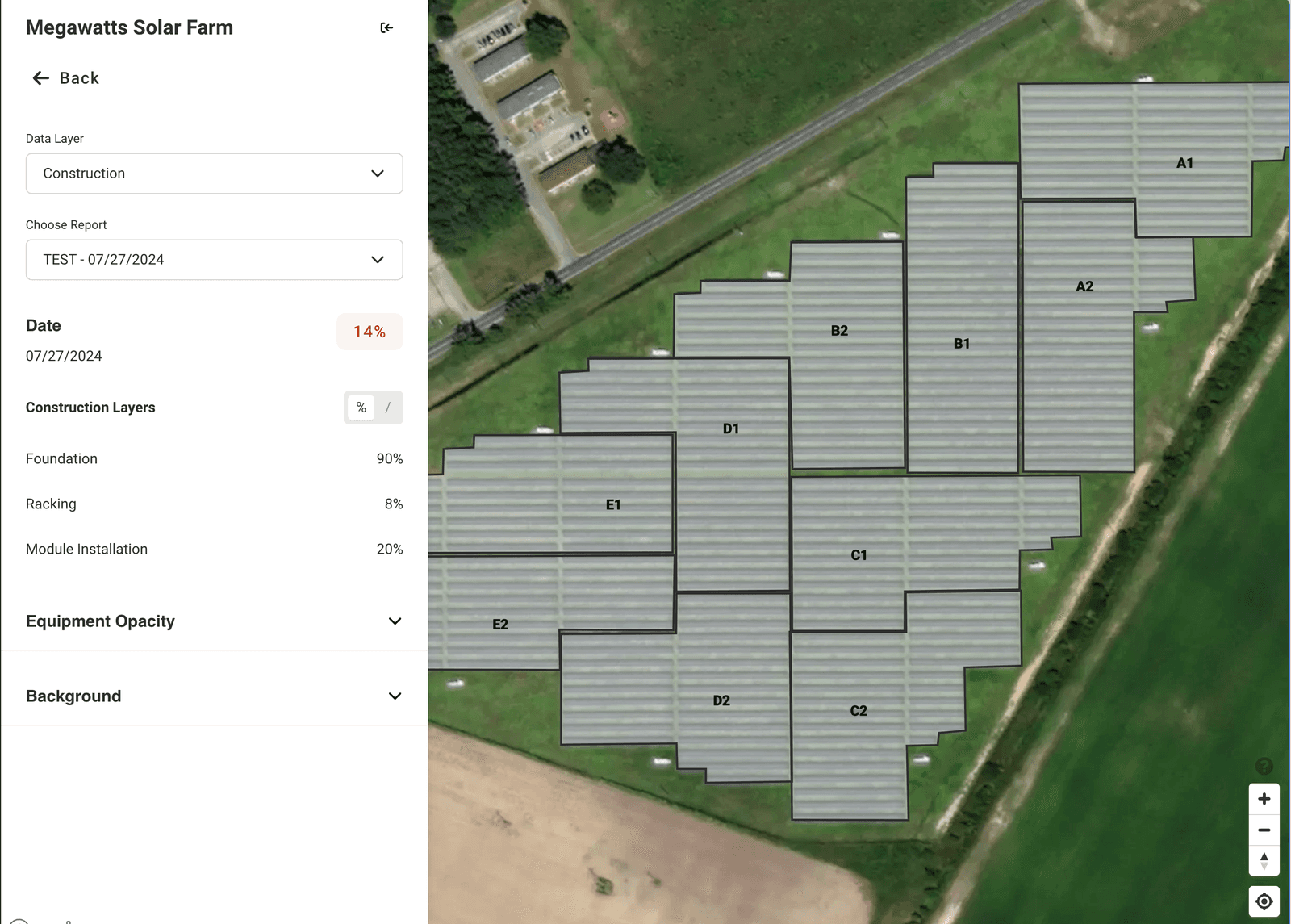
Toggle between total counts and percentages
-
Click on the “%” or “/” toggles to move between percentage totals and total counts
-
You will see the total counts inputted on the “Site Info” page for each element
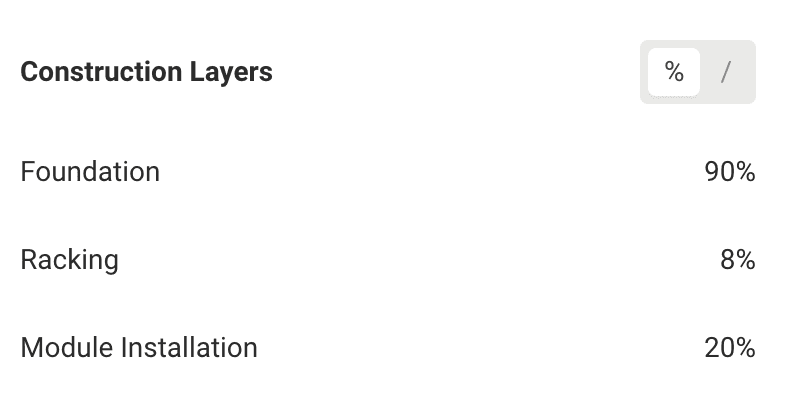
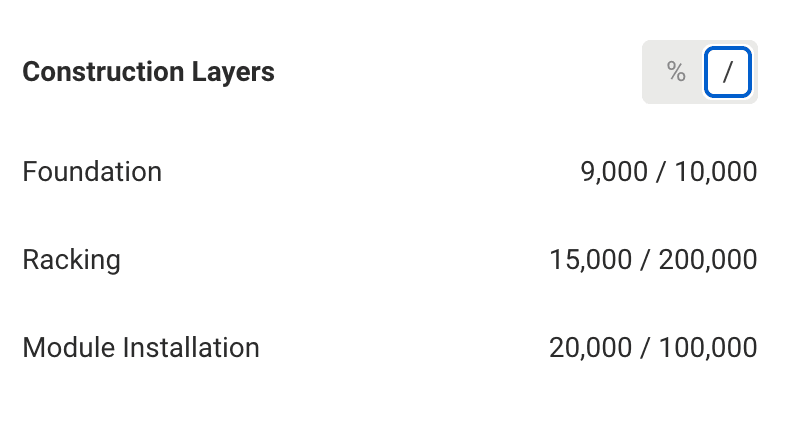
View imagery collected via drone
-
You will see orthomosaics available in the “Background” section of the Map settings. You can toggle the opacity for each available orthomosaic.
-
Pins on the map with camera icons 📷 represent images taken by the drone
-
Click on a pin in order to view the image
-
Resize and move the image viewer as needed
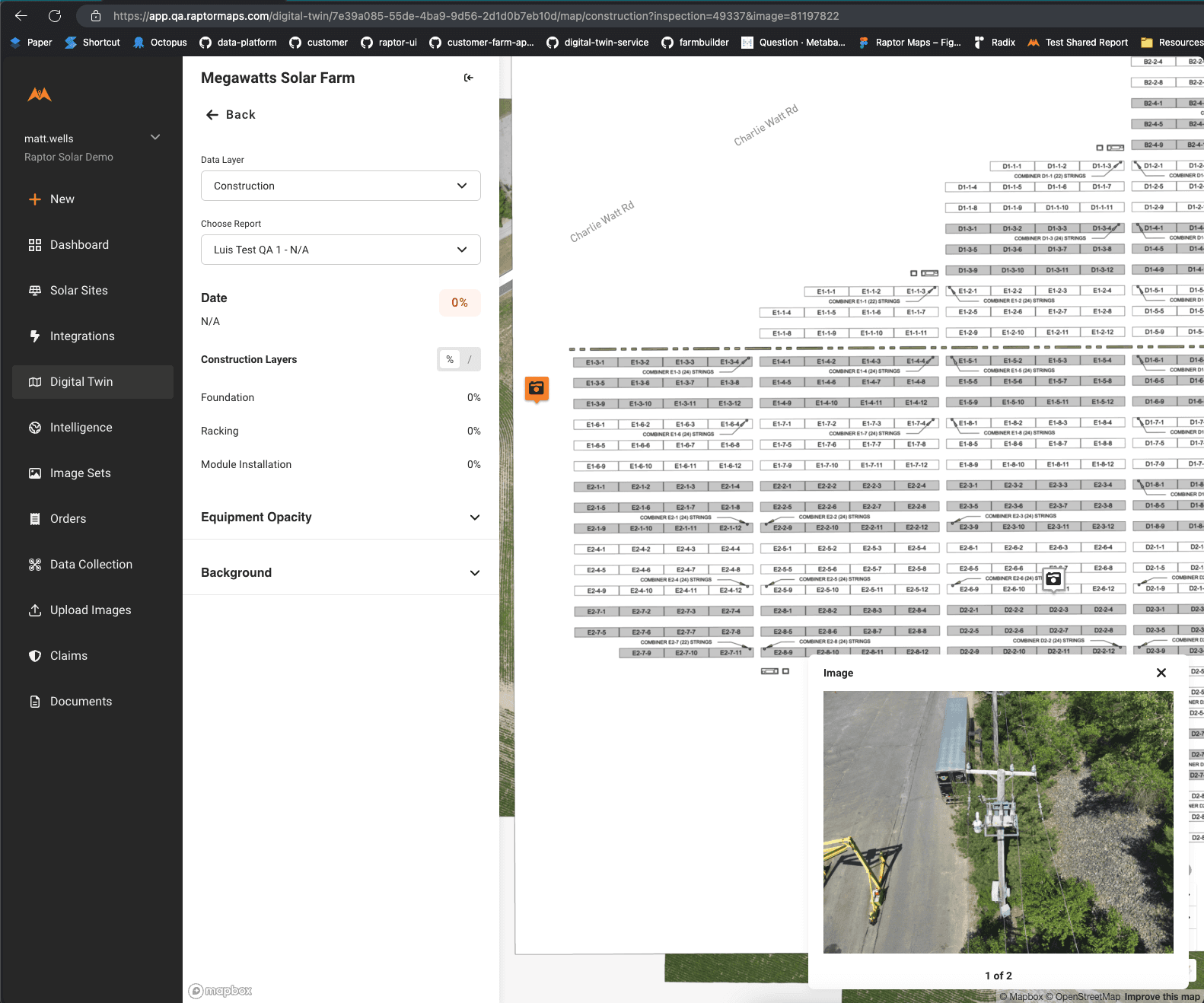
Select other Construction monitoring analysis (past or future)
-
Select the “Choose Report” dropdown to choose analysis from a different date
-
You will see the analysis and image pins on the map update