How to Share Documents and Files in Raptor Solar
Note: Users will need the "Upload Files" permission enabled to add documents to the Files tab. Org Admins can manage permissions following these instructions.
Users can upload site documents/files at any time by following these steps:
-
Navigate to Solar Sites, and select the relevant site
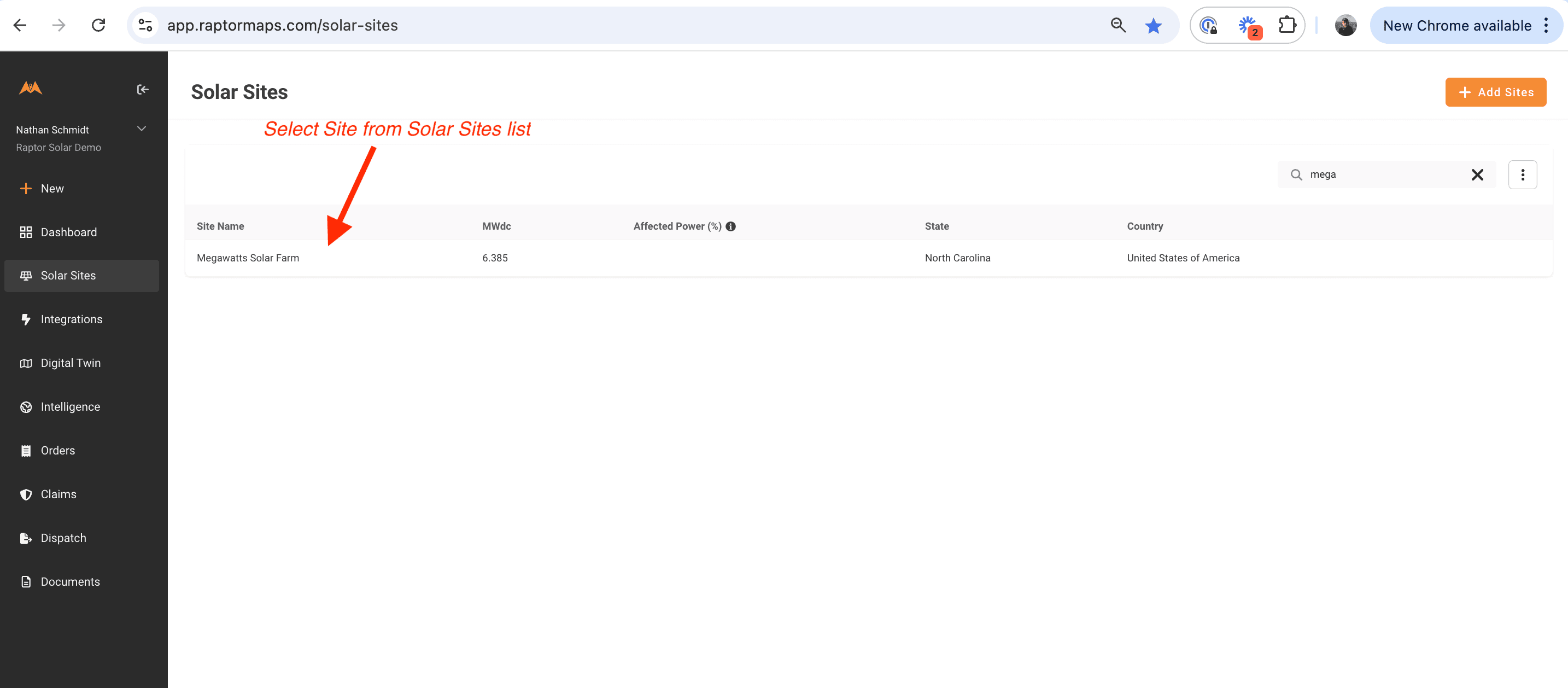
-
Select the “Files” tab in the toolbar
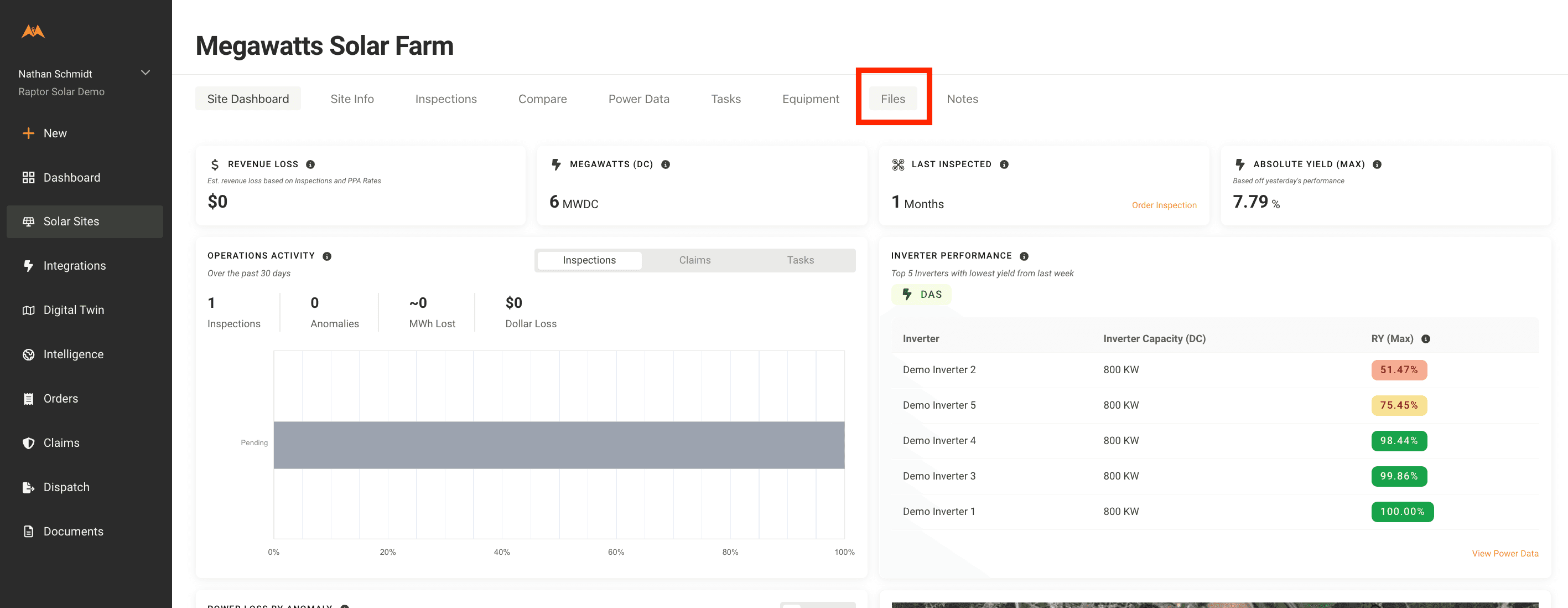
-
Select “Upload Files” to add PDF, KML, CSV, or other file types for record-keeping or Raptor Maps processing
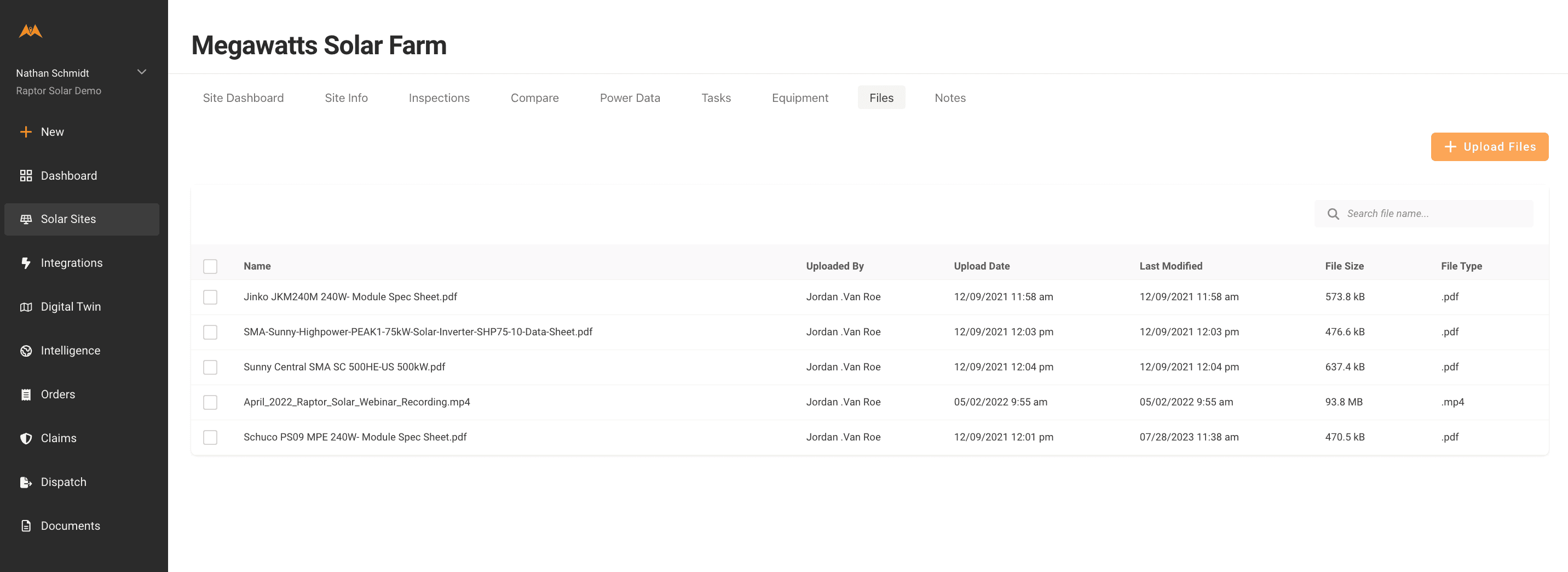
Video Walkthrough: